Hi, you're visiting my blog.
Karena dengan adanya fans kita bisa setting agar setiap artikel terakhir kita bisa masuk sebagai status.
Tapi untuk meningkatkan traffik tersebut juga pelu fans yang banyak. Salah satu untuk menambah fans adalah dengan memasang like box di blog, sehingga mempermudah visitor untuk like halaman kita.
Kali ini saya akan membagikan tips tentang CARA MEMASANG LIKE BOX FACEBOOK DI BLOG.
Jika kamu mau mencobanya, ikuti langkah langkah dibawah ini. Cekidot….
Langsung saja
1. Login kea kun blogger kamu
1. Login kea kun blogger kamu
2. Pilih Tata Letak
3. Tambahkan Gadged (Add Gadget)
4. Pilih HTML/ Java Script
4. Copy dan Paste kode dibawah ini. Letakkan di
kotak/kolom KONTEN
<center><iframe style="height:250px; width:85%; " scrolling="no" frameborder="0"href="https://www.facebook.com/IDfacebookkamu"src="http://www.facebook.com/plugins/fan.php?id= 2243244884283812&width=292&height=250&connections=25&stream=false&header=false&logobar=false&css=https://sites.google.com/site/unwanted86/javascript/fblike.css" ></iframe></center><center><iframe src="http://www.facebook.com/plugins/like.php?href=https://www.facebook.com/IDfacebookkamu&send=false&layout=standard&width=292&show_faces=false&action=like&colorscheme=light&font&height=40" scrolling="no" frameborder="0" style="border:none; overflow:hidden; width:250px; height:40px;" allowtransparency="true"></iframe></center>
http://www.facebook.com/page/edit?id=2243244884283812&sk=basic
Ket :
·
Ganti kalimat tulisan berwarna MERAH dengan
URL Fans Page Facebook kamu.
·
Ganti kalimat tuisan warna BIRU
dengan ID Fans Page Facebook kamu.
·
Cara Melihat ID, Masuk ke Pengaturan Facebook.
Lihat dibelakang ID ada Nomor seri.
Contoh
: http://www.facebook.com/page/edit?id=2243244884283812&sk=basic
I hope this post useful for you. Do not forget to leave your comments and share this article to your social media. If there are difficulties or errors in this article, please leave any comments. OK!
Artikel Terkait
Luangin waktumu untuk Share this article with your friends
b.png)
.png)
.png)





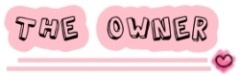




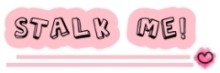
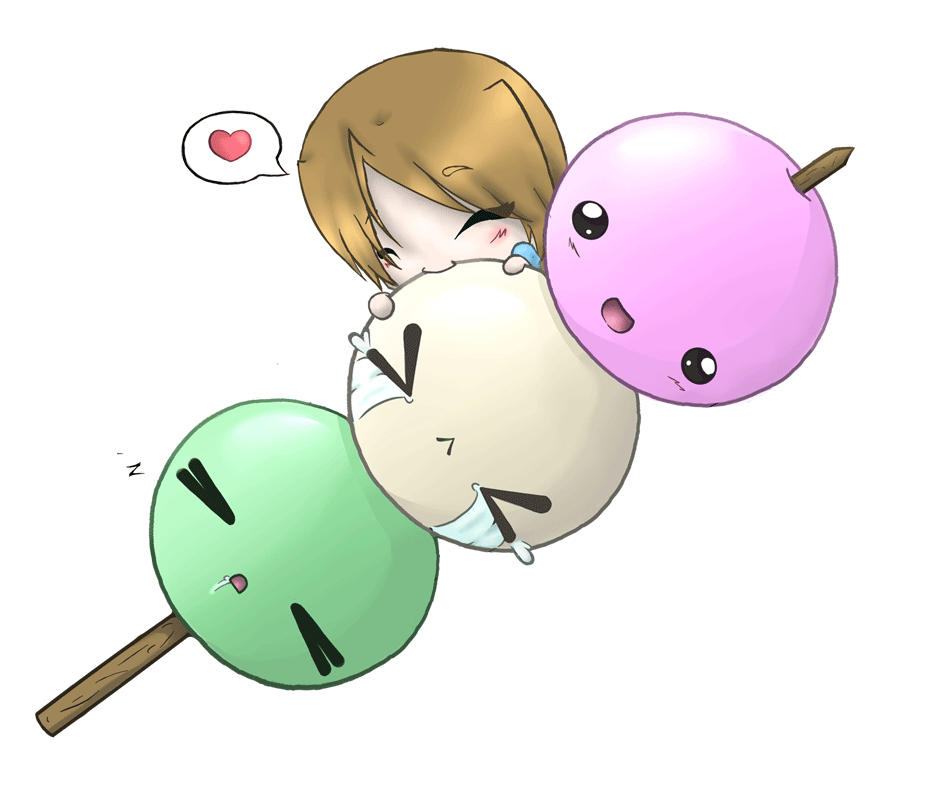
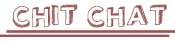


 Twitter Timeline
Twitter Timeline

