Hii everyone!!
Today, I would like to posting tutorial tentang cara memperbesar image saat kursor diarahkan ke image. Wanna know?? Okay, follow the steps~!!
Today, I would like to posting tutorial tentang cara memperbesar image saat kursor diarahkan ke image. Wanna know?? Okay, follow the steps~!!

- Sign
In Blogger
- Template→Edit HTML
- Search this code (CTRL+F) ]]>
]]></b:skin>
- Kemudian Copy dan Paste kode dibawah ini tepat diatas kode tadi
.post img, table.tr-caption-container { border:none; max-width:560px; height:auto; -o-transition: all 0.5s; -moz-transition: all 0.5s; -webkit-transition: all 0.5s; } .post img:hover { -o-transition: all 0.3s; -moz-transition: all 0.3s; -webkit-transition: all 0.3s; -moz-transform: scale(1.5); -o-transform: scale(1.5); -webkit-transform: scale(1.5); -webkit-border-radius: 0px 0px; -moz-border-radius: 0px / 0px; -webkit-box-shadow: 2px 2px 6px rgba(0,0,0,0.6); }
- Last step, Save
Template.
I hope this post useful for you. Do not forget to leave your comments and share this article to your social media. If there are difficulties or errors in this article, please leave any comments. OK!
Artikel Terkait
Luangin waktumu untuk Share this article with your friends
.png)
.png)





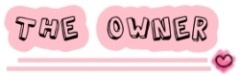




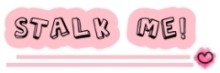
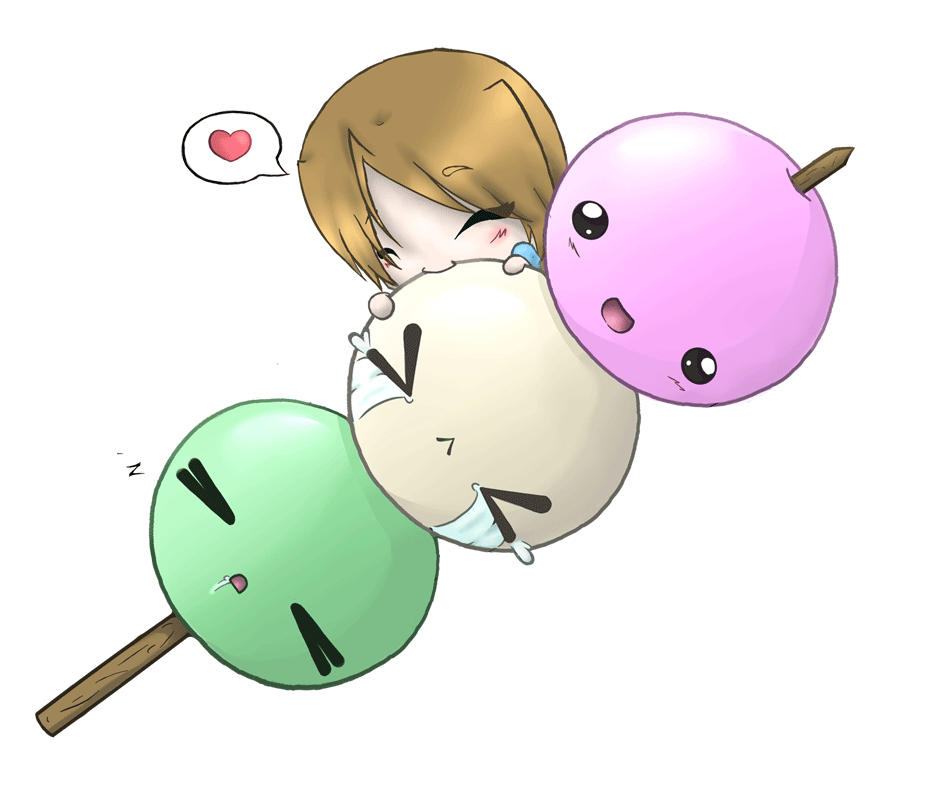
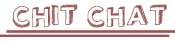


 Twitter Timeline
Twitter Timeline

