Hi, you're visiting my blog.
Today I would like to give ya tutorial about
how to Disabling the mouse right click on blogger.
The most prevalent way bloggers use in keep their site content is by disabling right click on the whole blog content, but this action makes some trustworthy readers to feel dampen with limited functions accompanying to the right click such as open link in new window, bookmark this link , reload and back. But you can still defend your blog images by disabling right click on only images and not the whole blog, which still makes sense. This effect can be apply to a single image or the whole images on your blog, using a few line of code. both the two hacks will be mutual in this tutorial
Klik kanan atau right click terkadang sering digunakan
untuk Copy Paste.The most prevalent way bloggers use in keep their site content is by disabling right click on the whole blog content, but this action makes some trustworthy readers to feel dampen with limited functions accompanying to the right click such as open link in new window, bookmark this link , reload and back. But you can still defend your blog images by disabling right click on only images and not the whole blog, which still makes sense. This effect can be apply to a single image or the whole images on your blog, using a few line of code. both the two hacks will be mutual in this tutorial
Setelah dipasang kode 'Disable Right Click pada blogger'
kamu setiap pengunjung atau kamu sendiri akan kesulitan melakukan klik kanan,
jika demikian isi dari halaman blog kamu, artikel dan gambar tidak bisa di copy
atau disalin.
Bagaimana cara memasang kode Disable Right Click pada Blogger, berikut langkah-langkahnya:
·
Copy kode berikut ini kemudian
masuk ke blogger
<SCRIPT language=JavaScript>
var message = "No Right Click";
function rtclickcheck(keyp){ if (navigator.appName == "Netscape" && keyp.which == 3){ alert(message); return false; }
if (navigator.appVersion.indexOf("MSIE") != -1 && event.button == 2) { alert(message); return false; } }
document.onmousedown = rtclickcheck;
</SCRIPT>
Untuk merubah pesan apabila pengunjung melakukan klik kanan kamu boleh merubah text 'No Right Click' di atas sesuai keinginan kamu.
·
Pilih Tata Letak
·
Add a gadget
·
Pilih HTML/javaScript
Paste Code Pada Kolom/ Kotak KONTEN
·
Save.
I hope this post useful for you. Do not forget to leave your comments and share this article to your social media. If there are difficulties or errors in this article, please leave any comments. OK!
Artikel Terkait
Luangin waktumu untuk Share this article with your friends
b.png)
.png)
.png)





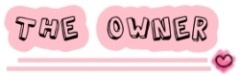




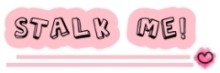
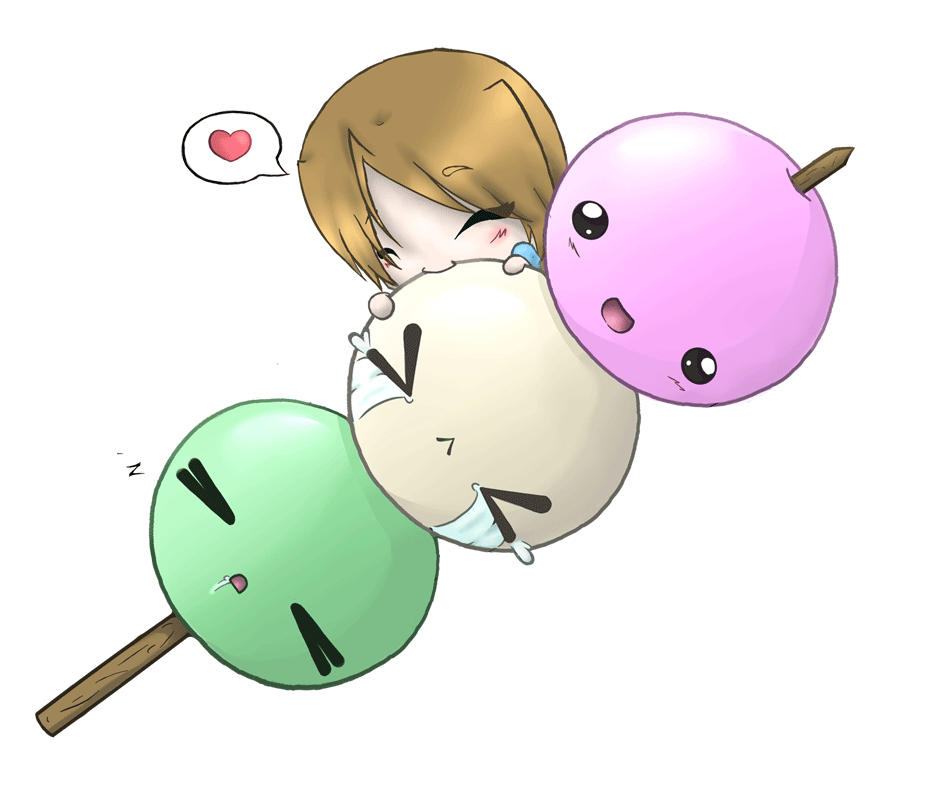
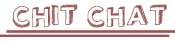


 Twitter Timeline
Twitter Timeline

