Hi, you're visiting my blog.
I hope this post useful for
you. Do not forget to leave your comments and share this article to your social
media. If there are difficulties or errors in this article, please leave any
comments. OK!
Cekidot, ini adalah gambar Recent Post
1. Login keakun blog kamu
2. Pilih Tata Letak
3. Tambahkan
Gadget
4. Pilih HTML/JavaScript
4. Masukkan kode dibawah ini
<center>
<iframe style="height:250px; width:85%; " scrolling="no" frameborder="0"href="
https://www.facebook.com/IDfacebookkamu
"src="http://www.facebook.com/plugins/fan.php?id= 2243244884283812
&width=292&height=250&connections=25&stream=false&header=false&logobar=false&css=https://sites.google.com/site/unwanted86/javascript/fblike.css" ></iframe></center><center><iframe src="http://www.facebook.com/plugins/like.php?href=
https://www.facebook.com/IDfacebookkamu
&send=false&layout=standard&width=292&show_faces=false&action=like&colorscheme=light&font&height=40" scrolling="no" frameborder="0" style="border:none; overflow:hidden; width:250px; height:40px;" allowtransparency="true"></iframe></center>
Keterangan :
- Tulisan warna merah adalah jumlah postingan yang akan tampil di widget. Silahkan ganti sesuai keinginan kamu.
- Ganti tulisan warna biru dengan alamat URL blog kamu
Artikel Terkait
Luangin waktumu untuk Share this article with your friends

b.png)
.png)
.png)





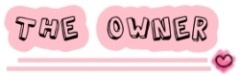




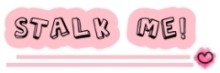
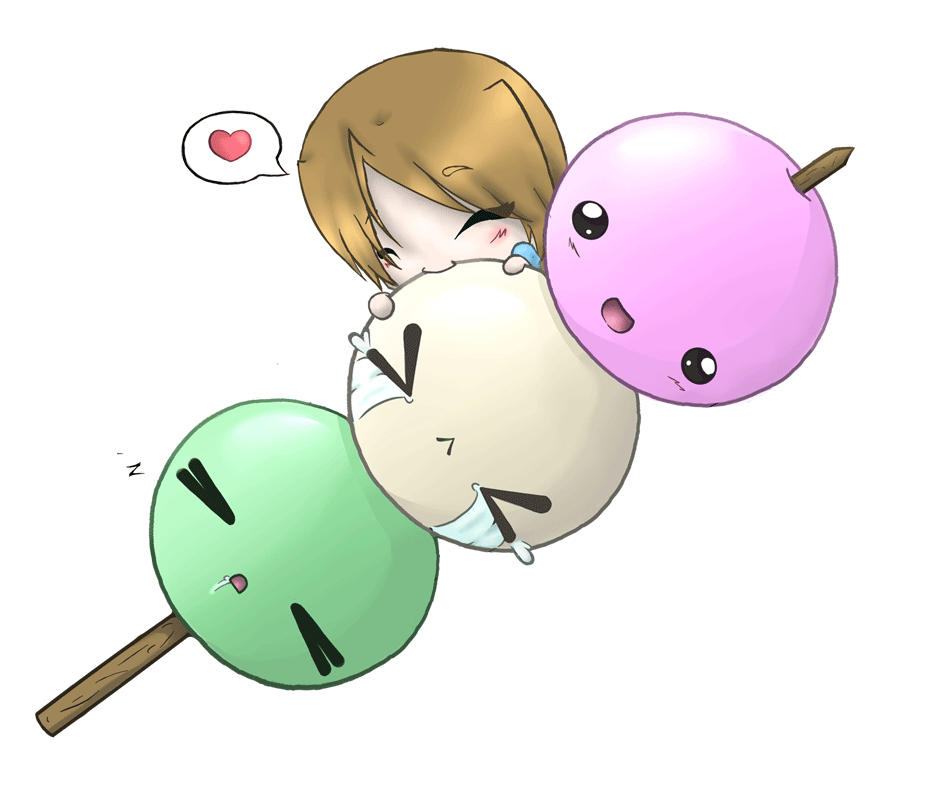
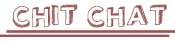


 Twitter Timeline
Twitter Timeline

